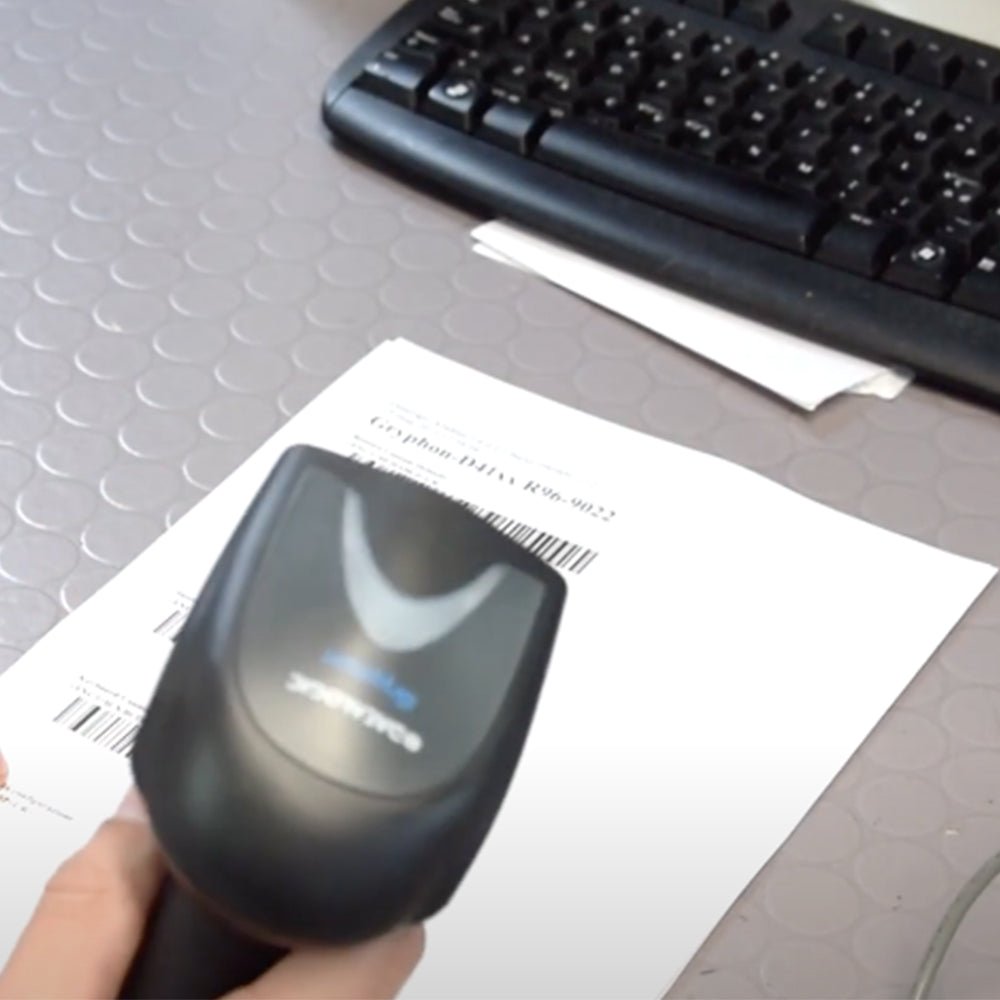
USB-KDB Barcode Reader Interface Setup: A Quick Guide
Share
Although configuring the USB-KDB interface of your barcode scanner can be a source of a lot of hassle, it is actually a very simple operation. If you have a Datalogic scanner and are wondering how to do it , you have come to the right place.
Barcode Reader Setup: A Very Technical Process
In this space we have already ascertained how widespread the use of the barcode reader has become in our post-covid society .
Always attentive not only to new technologies, but also to the care they require, we have offered a detailed account of the delicate cleaning procedure of the contact bases of barcode readers . Operation to be carried out carefully and meticulously. With particular care and patient and meticulous dedication.
Today we will see to face a procedure of a more technical nature. Without which every subsequent type of maintenance - including cleaning - would lose importance.
Configuring your Datalogic reader.
Why the setup?
Various communication interfaces
Each reader is equipped with different communication interfaces , which correspond to multiple types of connection cables.
In this case, the one we are interested in explaining is the USB-KDB interface .
The configuration of this particular interface allows you to transpose all the data coming from the
barcode on PC keyboard .
For it to be activated, your Datalogic reader must read the USB-KDB configuration code.
The configuration allows the reader to function according to the parameters defined by the company manager. If your barcode reader is unable to decode the codes , or a particular string, it is almost always a configuration problem .
Datalogic keyboard nationality
At this point you need to define Datalogic according to the keyboard parameters relating to your nationality .
A configuration modulated according to the criteria of the Italian keyboard should always be performed.
While it is true that with the American-coded keyboard we would not have particular difficulties with alphanumeric values, problems could occur with special characters .
By default, readers are never set to Italian keyboard parameters.
The setting can be done by framing the relevant code.
In some cases, you may need to add prefixes and suffixes for special characters.
Reset to default settings
At any time, it is possible to restore the default settings by framing the following reset code .
For a more in-depth look, download the guide from the Datalogic website .
Barcode readers on Usatocomenuovo
If you want to buy barcode readers and other technological equipment on Usatocomenuovo, visit our store .
With the support of our partner T&D, our technicians recondition appliances like new, offering quality and competitive prices.

